Welcome back, explorers, to our BCcampus UDL Explorer Challenge Series! Our next challenge comes from the principle of representation and involves providing options for visual and auditory information.
Why Is This Important for UDL?
We know learners access information in different ways, so paying attention to how students perceive course content helps reduce barriers to learning by offering information in a way that doesn’t rely on just one of the senses (i.e., sight, hearing, movement, touch). Providing information in different ways makes it more accessible.
Our Challenge for You
To complete this challenge, choose one activity or assignment and increase accessibility by providing an alternative; for example, caption a video or provide alt text for an image.
You will find instructions, examples, and helpful resources for how to submit below. We are excited to see what you come with! Happy exploring!
Examples
Here are some examples of activities that provide alternative options.
“One simple thing I have done for students who have auditory challenges or cannot watch a video with volume is captioning. This option is becoming very easy to do and reduces barriers for students.”
-Heidi
“An example of one thing I do for learners who have challenges with visual materials is that when I create videos, I enable captioning, but I also make the transcript available so students can use a text reader to hear the information. ”
-Venecia
Explore
- UDL Principle: Learn more about the UDL principle for visual and auditory alternatives.
- Read: “Universal Design for Learning: Multiple Means of Representation”
- This article highlights practical examples to ensure perception for all students.
- Watch: Editing Captions on YouTube
- This video provides simple instructions for captioning your YouTube videos.
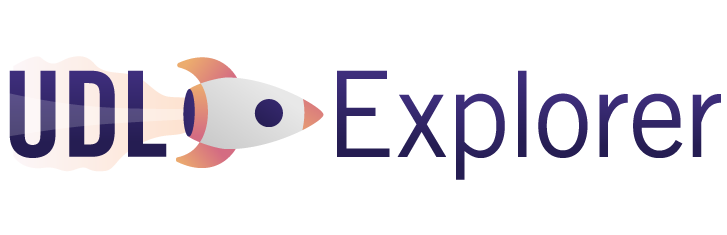


Our lab recently purchased a microscope that hooks up to the computer monitors. I have a student that has difficulty viewing things through the ocular lenses of the microscope but is able to use the one hooked up to the monitor without issues. We also have adapters for the ocular lenses that can hold a phone in place so the image shows up on your phone. This has also been handy for some students when trying to view images through the ocular lenses.
Thanks for sharing! What a really great way to accommodate students with visual difficulties. There is so much technology available that can help make our classes more accessible.
I often compliment my assignment instructions with a walk through demo video just in case there is an element from the written instructions they did not connect with or if they did not capture good notes while listening the explanation in class.
Whenever, I play videos in class, I always put on the captioning as I have some students with hearing disabilities and folks who are not as strong in English really appreciate the captions.
I’d like to provide more alt text for images that I share with my students as well.
Thanks for sharing. Providing audio instructions along with written instructions is a great way to reduce barriers for students who may need a different format for receiving information. We are happy to see that you will be working on alt text for images. It’s an easy way to increase accessibility.
During the pandemic, I ensured that my pre-recorded lectures had closed captioning (Screencast-o-matic) did this fairly well. When using YouTube videos, I ensure CC is available. I add alt-text to images whenever possible. Also when finding content, I try to find resources that express the same content in multiple ways (video, print, audio) so students can pick their preference.
As part of lab (pre-lab activity), students are recommended to watch the videos on demonstrations of the skills they will be learning in lab. There is an option for captioning, but having a transcript available is a great idea. Providing more options for students to learn in the most effective way definitely “reduces barriers” and facilitates students’ learning.
Thank you for sharing. We are happy to see that you have ensured accessibility with your videos through the use of captioning and transcripts. This is becoming so easy to do and makes a big difference for students.